Yesterday I joined the ranks of the Internet elite: I acquired a gmail account. A friend of mine had been scrounging for a while to get one and finally found somebody willing to pass out an invite after a meager financial exchange. Within about a week of activation my friend was granted three invitations of his own, to distribute to friends and family. I managed to score one of those because I’m such a nice guy and share his appreciation for cheesy movies. And before you ask, if and when my own invite slots are made available they are already pre-spoken for, so don’t come begging.
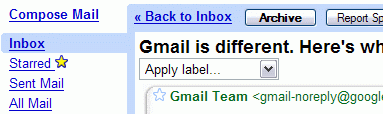
Gmail’s major selling point is a full gig of storage for free. That’s roughly equivalent to 715 floppy disks, enough room for thousands of average-sized messages. Until today Hotmail and Yahoo! Mail have both had much smaller limits, 2 or 4mb and attachments limited to 1mb. Today Yahoo upgraded their free mail users to 100mb, a move intended to compete with Google. Hotmail has also announced plans to offer more free storage in the near future.
The intent is that you’ll never again have to delete email you may want to keep, one of the major drawbacks of a paltry 2mb storage cap. If you use a free webmail service for any serious correspondance, eventually you’ll be forced to delete something valuable. I have yet to discover any decent free webmail that allows you to export mail as a file. Yahoo used to let you access their mail servers by pop3, but they discontinued that a long time ago. I doubt I’ll ever fill a gig, or even Yahoo’s 100megs.
Big Mail
Another new development from both Gmail and Yahoo is permission to send larger attachments, up to 10mb. With more and more people getting broadband connections the rules of netiquette for attaching files are changing, and these free webmail services are catering to the demands of those users who like to send 4megapixel uncompressed digital pictures of their babies (which all look the same at any resolution). Not too long ago it was simply unacceptable to email a file larger than 100k, and even that was pretty obnoxious. Now people are sending 5mb (or larger) files with barely a thought.
Most home computers run Windows, whatever version was pre-installed when the machine was bought. Windows, by default, does not display file extensions for “known file types” such as .doc, .jpg, .mp3 etc., you have to dig into some preferences to turn that feature off. File sizes are also not displayed in the default folder view (you have to set it to “details” view or right-click a file and select “properties”). The second most popular desktop operating system is MacOS, which has never shown file extensions (for files created natively) simply because it doesn’t use them, it has a resource fork to tell the OS what kind of file it is. Macs also don’t show file sizes unless you know where to look. So one can surmise that, since most people don’t go messing around much with default settings, most home computers do not display file types and sizes. Because of this, the average non-tech-savvy computer user just isn’t aware of this information. Then they send email.
Even with broadband, it’s annoying to receive a massive file by email without some prior warning. If you have to send anything over 500k be sure you know the recipient is on a fast connection before you send it. With spam accounting for at least 70% of all traffic, using email is frustrating enough without spending 20 minutes downloading a single message.
The Spam Issue
Of course, the biggest problem with mail storage is spam (you knew I couldn’t write about email without mention everyone’s favorite tinned meat derivative). Lots of folks use their free webmail accounts as nearly-disposable, an address to use when you need to register for something and you don’t fully trust the site you’re giving it to. Spammers also deliberately target webmail services, so even if you don’t pass it around chances are you’ll get spammed eventually. If you own a webmail address for a while and don’t keep it 100% absolutely private, you will eventually get spam. If you use it liberally and publicly, you can easily receive hundreds of spams per day. With a 2mb limit that box can fill up in a matter of hours, causing all other incoming mail to be rejected and essentially disabling your account until you delete all the garbage.
Yahoo and Hotmail both have pretty good spam filters, directing spams to a bulk or junk folder which gets automatically emptied after a period of time (Gmail empties the Spam folder every 30 days). I’m told Gmail’s filters are quite good, but I’m not about to expose my new address just to test them out. Gmail doesn’t display images in HTML messages unless you tell it to on a case-by-case basis. The main anti-spam measure Gmail currently lacks is some sort of blacklist feature allowing users to block mail from specific addresses or domains, but they say they’ll be introducing that in the near future. In the meantime you can at least set filters to move messages directly to the trash.
Overall, I’m really digging this thing. It’ll never become my primary email address, but since I managed to snag a sensible username I can at least not be ashamed to use Gmail as a supplement to my real email.